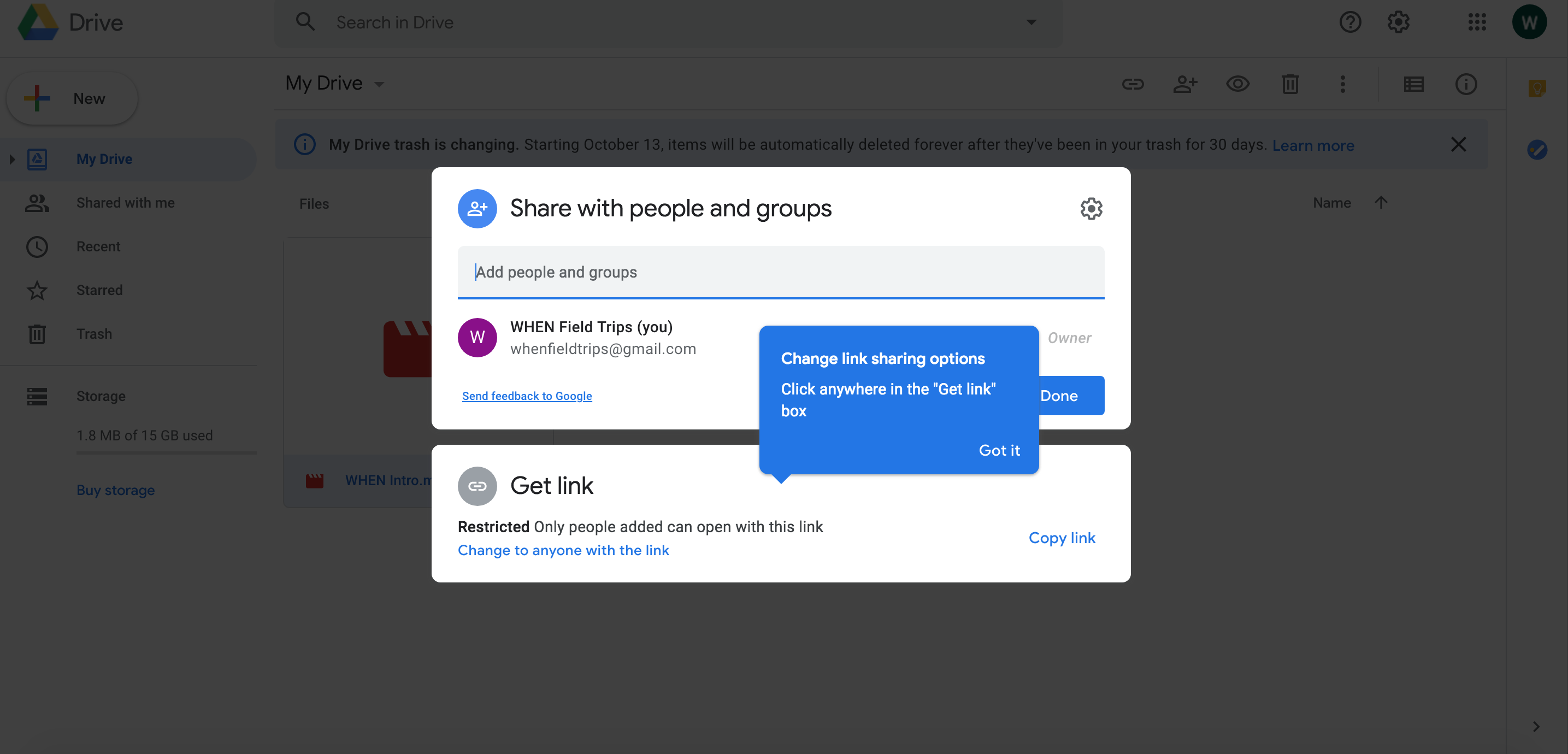Are you an adventurer-at-heart? Excited to share a favorite destination with WHEN, but unsure how to do it? It’s easier than you may think!
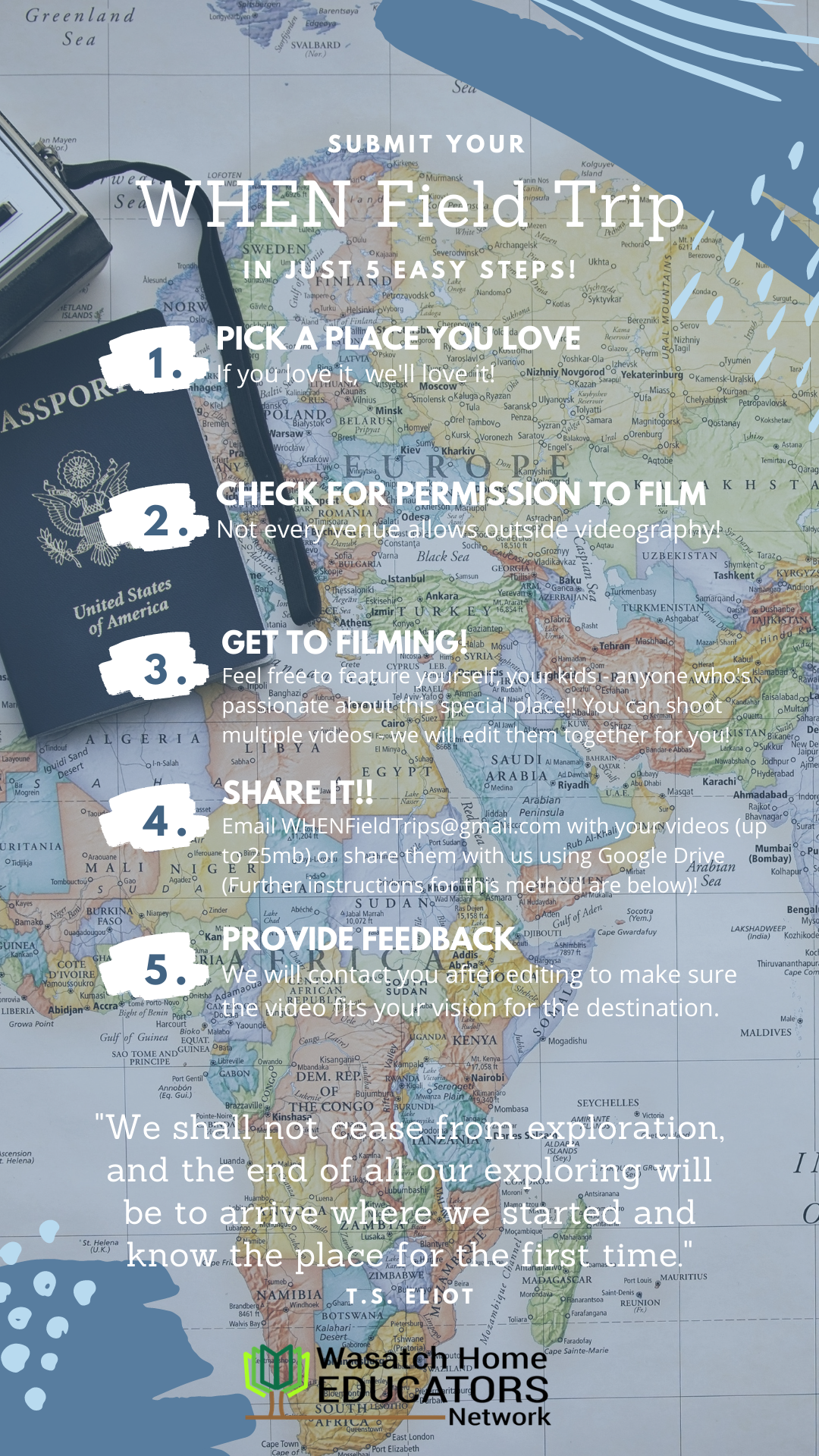
To upload videos via Google Drive, read on!
-
Go to drive.google.com and make sure you are signed in with your Google account.
-
Go to the top left of the page and click “New”
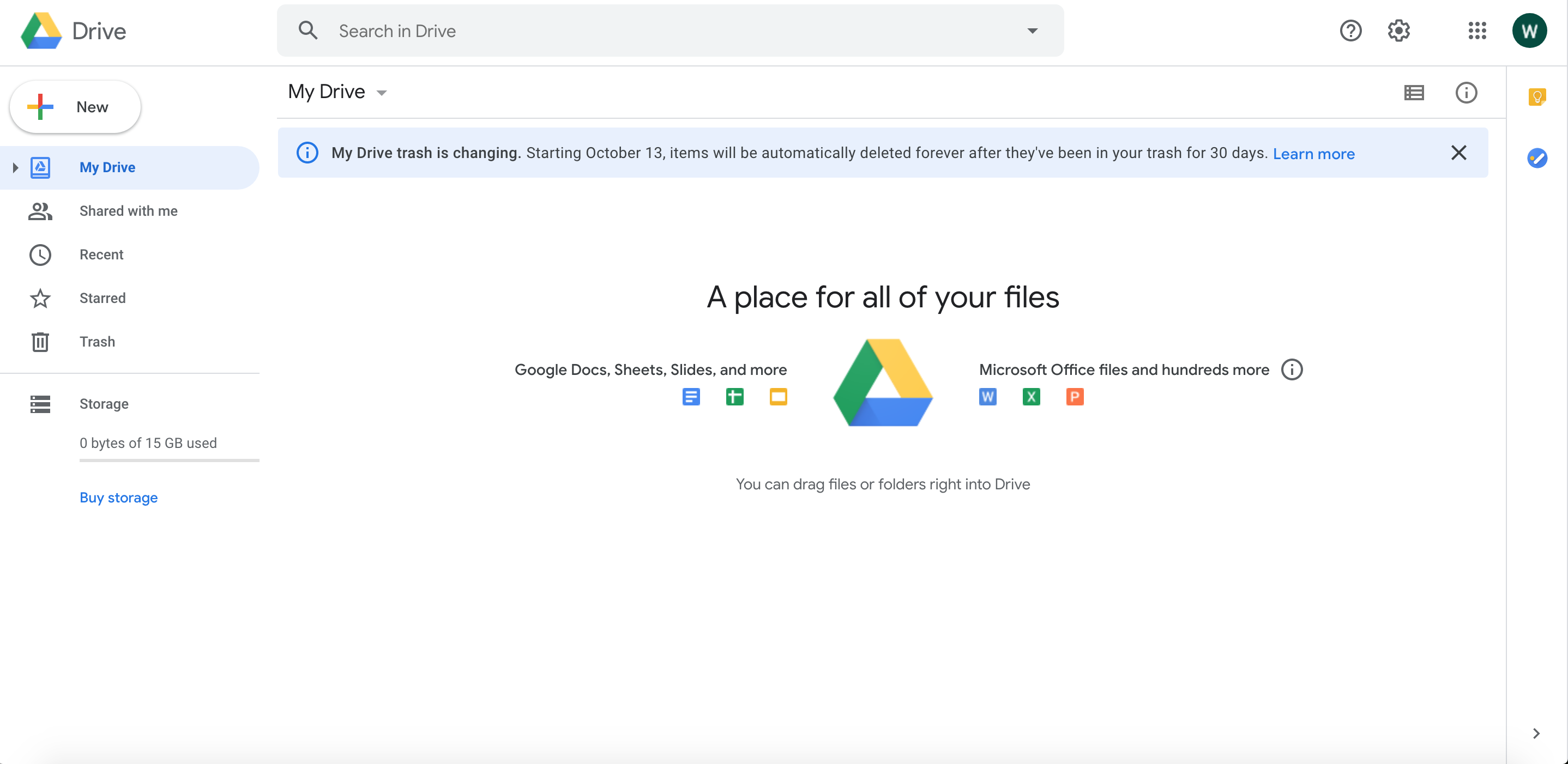
-
If you are sharing just one video with us, choose “File Upload.” If you are uploading more than one file, you can create a folder on Google Drive first (by selecting “Folder”) and then uploading the files individually to that folder.
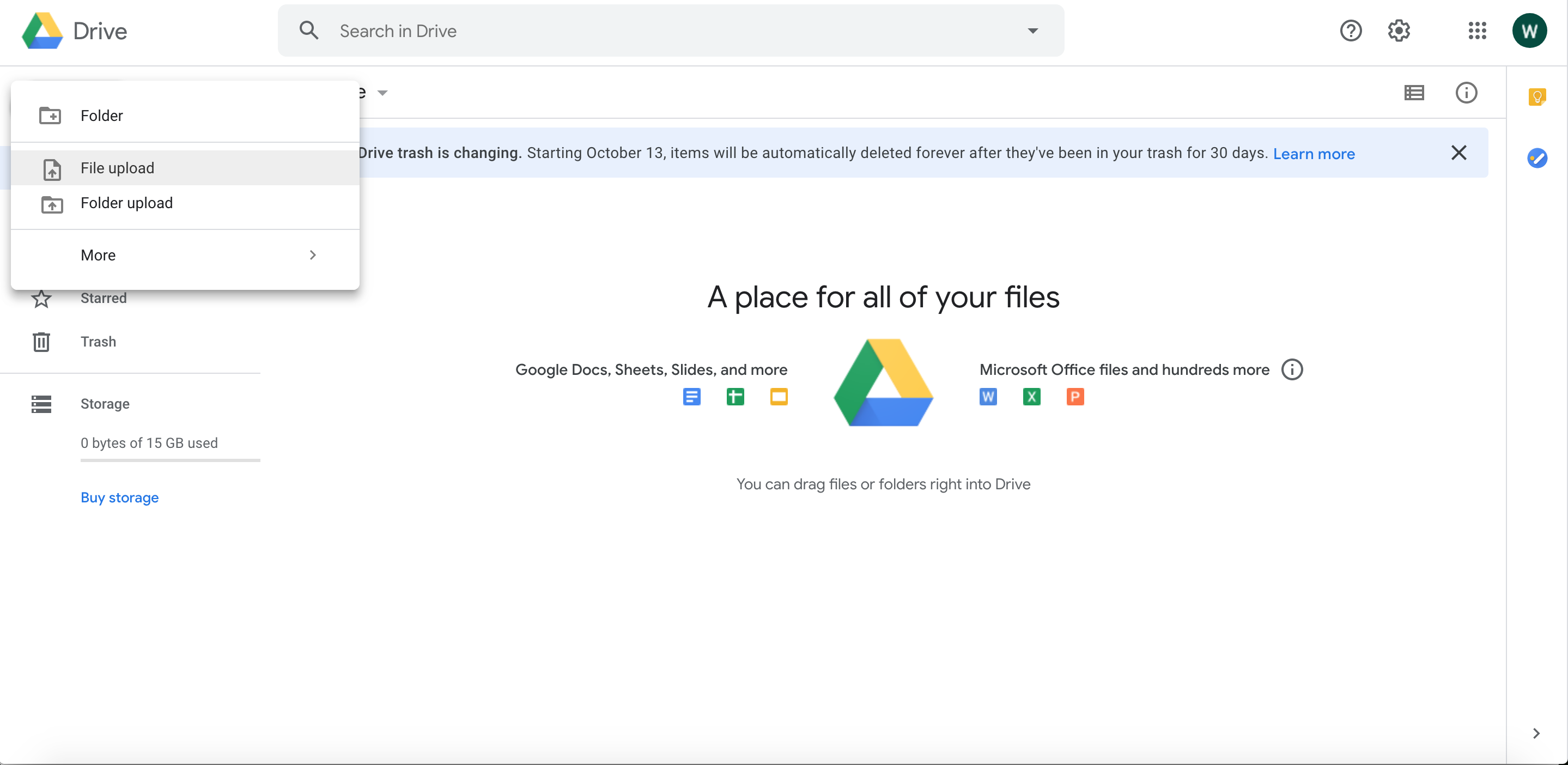
-
For each file, navigate to where the video is stored on your computer, and select it. MP4 format is best, and is usually the standard format.
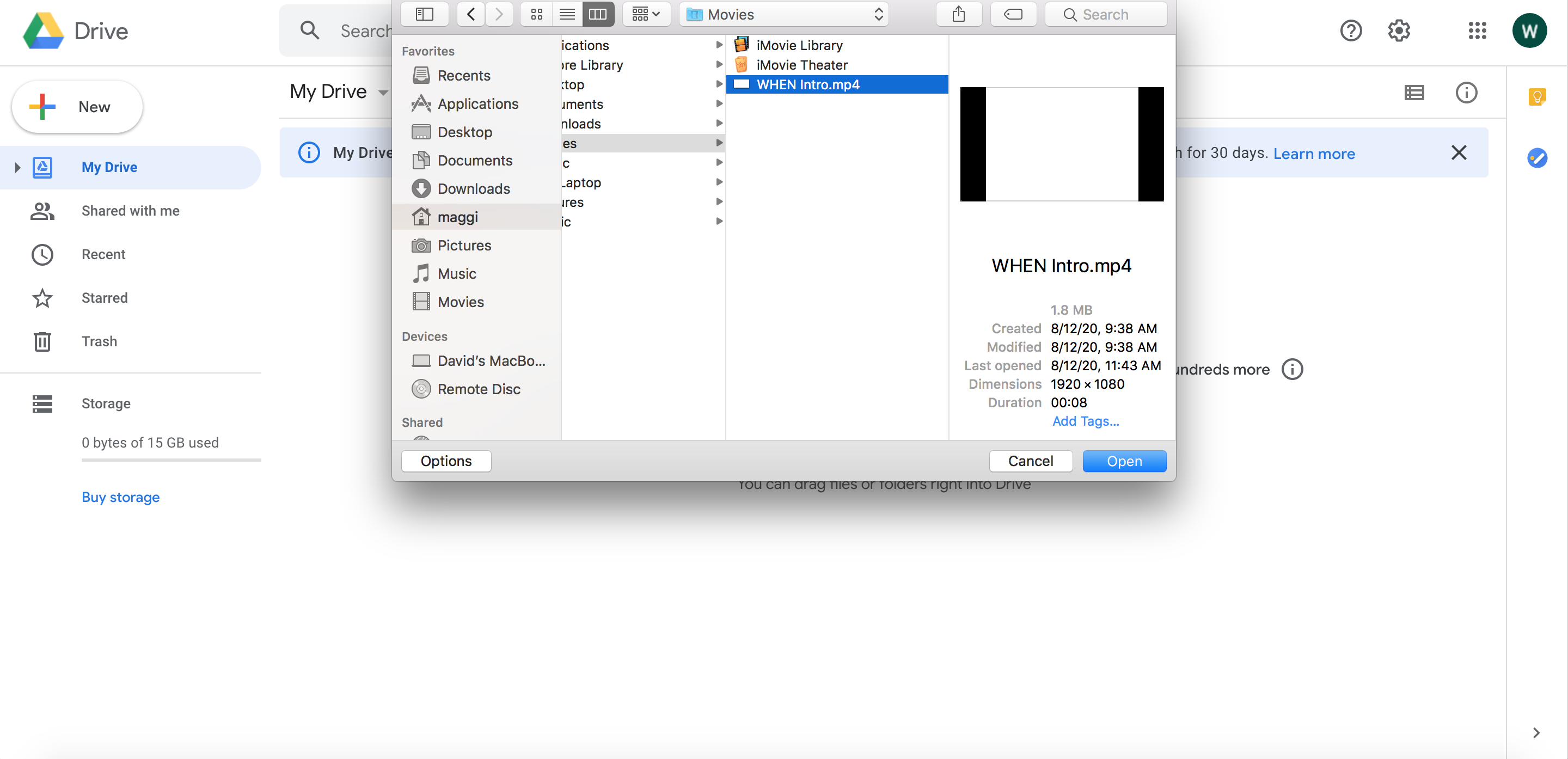
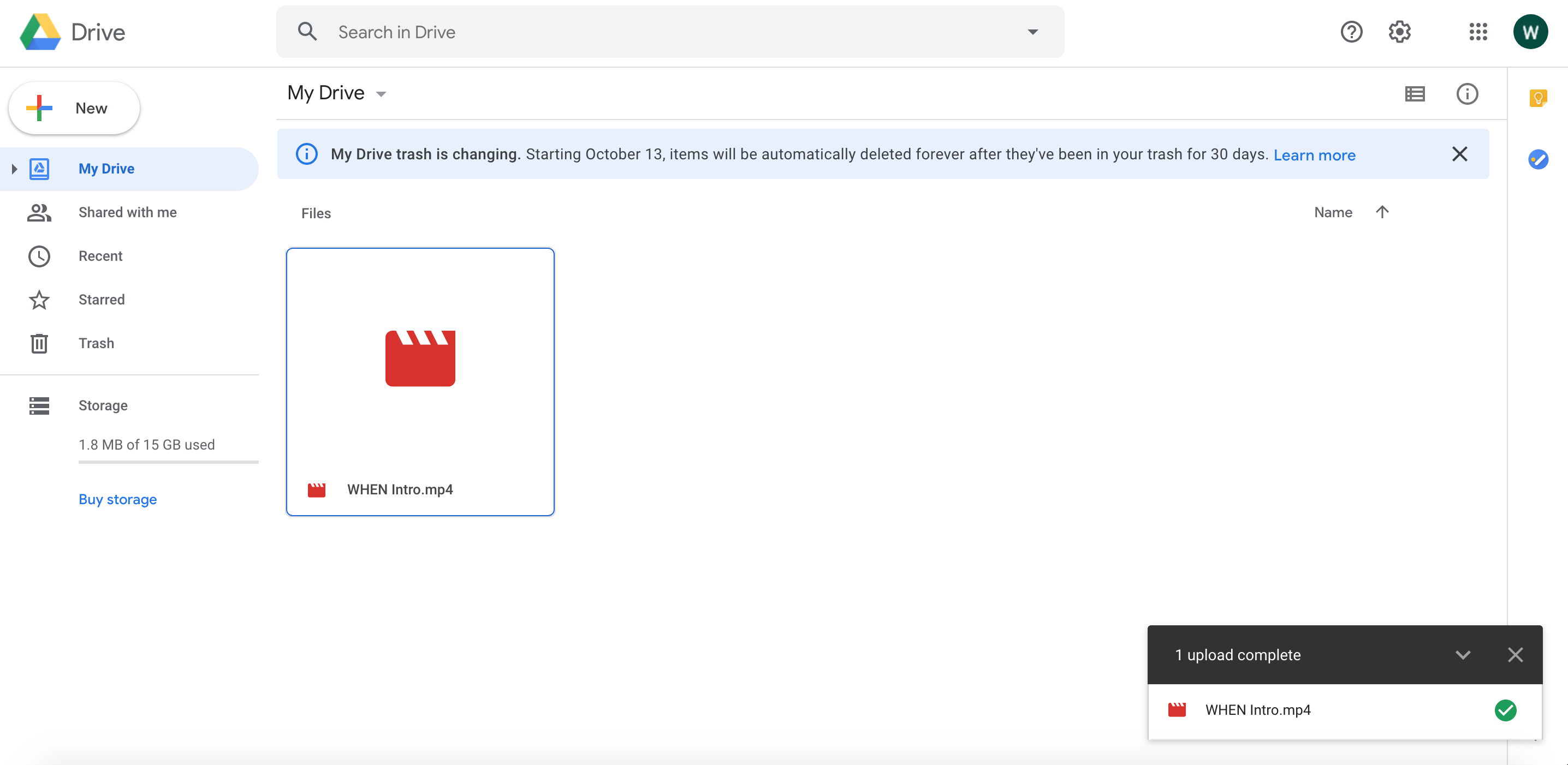
-
When the file(s) is uploaded, click on the video (or folder) to highlight it. Then click on the “share” icon at the top right (the one with the person and the + sign).
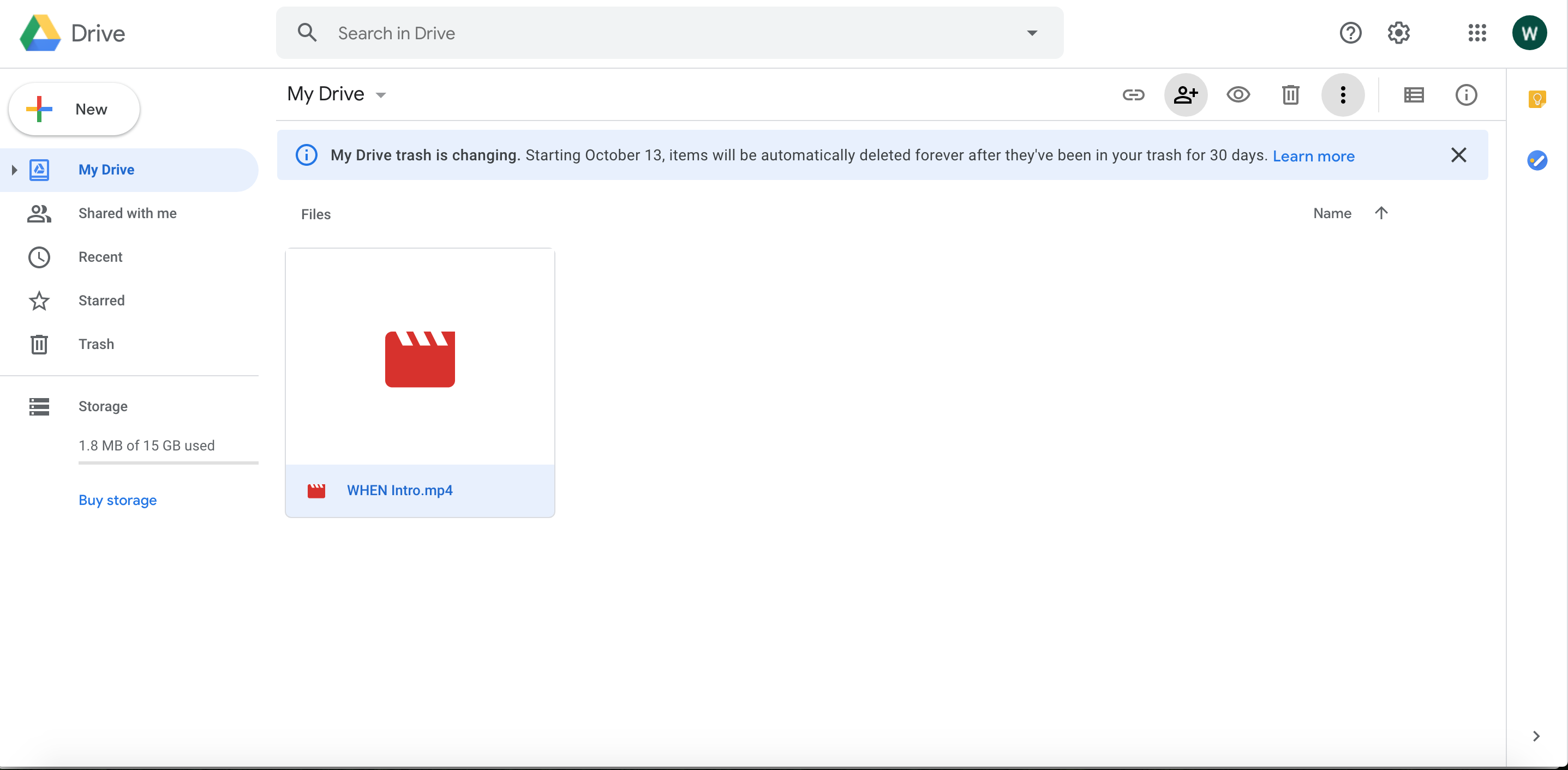
-
Type in WHENFieldTrips@gmail.com and hit “enter” to share your videos with WHEN!